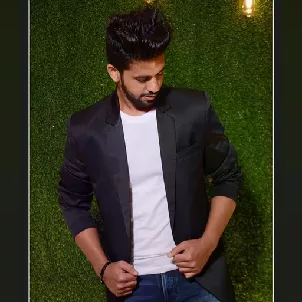Convert WordPress website to a mobile app
Congratulations! Your search for “How to convert a WordPress website into a mobile app” has landed you in the perfect place. Here, we will be looking in details at some of the ways in which you can get this job done.
Thanks to the advancements being made in the technology sector, the ever-existing war between websites and apps is somewhere subsiding. While both websites and apps have established their dominance in the market, business enterprises want to get greater reaches by establishing themselves over both websites and apps. As a matter of fact, almost every business enterprise claimed to see greater reachability after establishing themselves on both web and app as opposed to just one, Although a decade earlier from now, developers would have had to write separate codes for both websites and apps, in the 21st century it is now possible to convert a website into an app without writing any heavy codes at all.
Developers might want to convert their websites to mobile apps:
- To target more audience and to get a better reach.
- Apps can outperform their corresponding websites in revenue generation.
- To have the power to send push notifications.
- To enhance the mobile user experience and to meet modern user expectations.
- To build more loyalty and engagement by establishing itself on an app market such as Google PlayStore or Apple AppStore.
One thing to keep in mind is that converting a website to an app does not affect the website at all. The website can still behave the exact same way and is not destroyed or changed. Now that you know how beneficial can this practice be, let’s look at some of the ways in which you can convert a WordPress website to an app.
A WordPress website can be converted to a mobile app using a third-party plugin or a service. Generally, plugins are used for converting.
What are WordPress plugins?
WordPress plugins are essentially bits of code that “plugs in” to your self-hosted WordPress site. Hence, comes to the name “plugins”.In layman terms, a WordPress plugin is something that adds new functionality to your WordPress site or extends existing functionality on your site.
Converting a WordPress site to an app using the Blappsta plugin
About: Blappsta is a free plugin that you can use to create your own WordPress blog app. It is a comprehensive plugin in the sense that it supports iOS, Android and Windows platform. Blappsta also provides a preview where you can see how your app will look on the freeway.
How to:
-
Go to the dashboard of your WordPress site and click on Plugins.
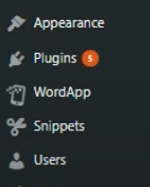
- Search for “Blappsta” in the plugin search box and click on Install.
- Once it is installed, click on Activate to activate your plugin.
- Now, under the same dashboard menu of your WordPress site, click on Settings and choose the Blappsta plugin.
-
You can now see a different page for settings of the Blappsta plugin with lots of fields open up.
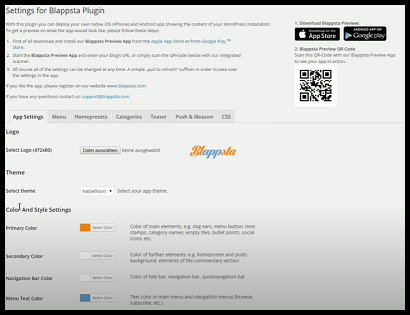
- Fill in all the necessary details.
- Start with the designing details such as the app logo, the main theme colour, the navigation bar colour, text colour and more.
- Blappsta expects your logo size to be 472x80 pixels. If it is not, you can resize it from here.
- The most interesting feature of the Blappsta plugin is its live preview. To use it:
- Download the Blappsta Preview app from Apple AppStore or Google PlayStore.
- Once it is downloaded, you can manually add the URL of your WordPress site or use the scanner to scan the QR code present in the settings page of the Blappsta plugin.
- Once it is done, you can see all the changes that you make while designing reflect in real-time in your Blappsta Preview app.
- Once you are done with App Settings, click on the Menu tab next to it and design the menu bar for your app.
- Continue editing and designing your app to your heart’s content and when everything is done, simply publish the app by creating a free account on Blappsta.
Features of the Blappsta plugin:
- Push Notifications: Has the ability to send push notifications.
- Leverage the power of SEO: Can use SEO features by deep linking your app.
- Social sharing: Has an option for social sharing to share your blogs instantly.
- High-speed cache: Has speedy caching properties making it fast.
Plugin page: Blappsta
Converting a WordPress site to an app using the MobiLoud plugin
About: MobiLoud is a paid plugin that lets you convert your WordPress website into a native mobile app for iOS and Android. It comes with a customizable interface that integrates your existing theme and plugins, including WooCommerce. It can therefore act as a powerful platform to improve user experience, drive growth and revenue. Additionally, MobiLoud’s team is on hand to manage the building and publishing processes, as well as to lend their top-notch support.
How to:
-
Go to the dashboard of your WordPress site and click on Plugins.
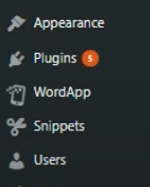
- Search for “MobiLoud” in the plugin search box and click on Install.
- Once it is installed, click on Activate to activate your plugin.
- This will take you to the MobiLoud plugin’s editing page.
-
Go to the Design tab and click on Upload Image.
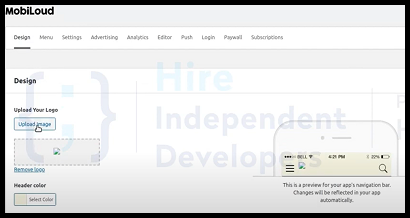
- Here, you must upload the logo of your app.
- Continue further down in the Design tab and choose a header colour, your primary app colour and many more.
- Once you are done working with the Design tab, click on the Menu tab next to it and choose a category of menu navigation for your app.
- Once you are done with the Menu tab, go to the Settings tab and provide details such as contact details, custom post types and more.
-
You can also choose to enable and customize push notifications if you want.
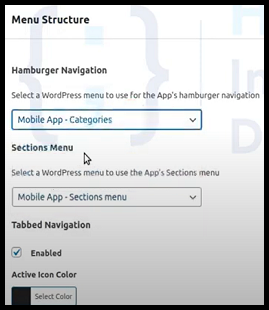
- Selection options include the Hamburger menu, the Settings menu Sections menu and more.
- Continue further down the Menu tab and design your menu to make it look more attractive.
- If you would like to see the preview of the app after making some design changes, click on the See Live Preview button present on the right side of the screen and choose iOS or Android to see a live preview of your app.
-
Once you are satisfied with your app, click on the See Pricing & Publish Your App button present on the right side of the screen.

- Choose a suitable plan and publish your app.
Features of the MobiLoud plugin:
- Ability to create native news apps: Get beautiful, fast native apps, like those from NYT, WSJ, Buzzfeed, Huffington Post.
- Can send push notifications: Notify readers with timely push alerts and breaking news notifications across iOS and Android.
- Get full support for customization and further updates: Make your app unique with the help of our designers and developers.
- Exceptional support: People at MobiLoud are only ever a phone call away to discuss how they can improve and expand your app over time.
Plugin Page: MobiLoud
Converting a WordPress site to an app using the AppMySite plugin
About: AppMySite is a powerful plugin to convert your WordPress websites to a mobile app. Converting your WordPress site to a premium and native mobile app is a breeze with AppMySite. Its speciality and the reason for its popularity is its instant app delivery. AppMySite believes that building your WordPress app doesn’t have to be a long-drawn-out process. That’s why it allows you to create your own app within minutes of signing up. AppMySite also allows building the app using its own website along with using it as a plugin.
How to:
- Go to the AppMySite website and first create an account or log in to an existing account.
-
After successfully logging in, click on CREATE NEW APP.

- On the next screen, add details such as your website URL, type of website and your app name. Under CMS platform, select WordPress.
- Once you are done, you can continue customizing your app in the appearance module.
- The first thing in the appearance module is to create an icon for your app. You can either create the icon from there itself or choose to upload an existing icon.
- All the time while designing, you can see a preview of your app in the right reflecting all your changes and edits.
- Once you are done, click on Next.
-
The Launch Screen tab will open where you can select the background colour, set a background image and more.
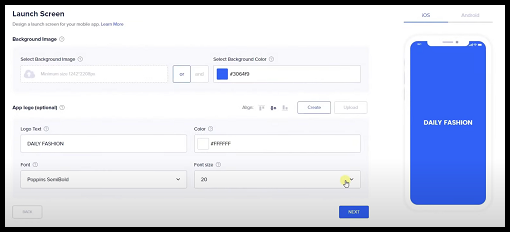
- Next, continue designing your app by setting a Login/Sign Up panel, choosing colour themes and setting up the dashboard.
- Setting up the dashboard might take some time as it is the main body of your app.
- Next, go to the Connectivity tab and connect your AppMySite plugin to your WordPress site if not already done.
- This will allow AppMySite to fetch the contents of your website and generate the app for you.
- Once it is connected, you can go to the App Settings tab and fill in information such as contact details, links to terms and conditions, social profiles and more.
- Next, go to the App Preview tab and check a working preview of your app for both iOS and Android.
-
Once you are satisfied, you can go to the Download App tab and download your app.
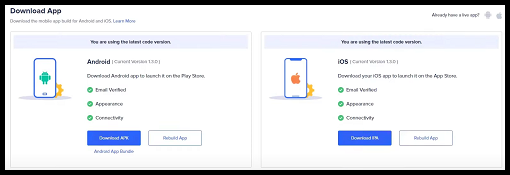
- You have now successfully converted your WordPress site to a mobile app.
Features of the AppMySite plugin:
- Enable guest browsing: It enables your users to browse through your app content without signing up.
- Ability to create multilingual apps: This is not something that every plugin can do. But that’s where AppMySite specializes. By creating multilingual apps, you can reach a larger audience.
- Enable smart search and filtering: It allows users to filter their searches and narrow it down and smart search to enhance content discovery on your mobile app.
Plugin Page: AppMySite
So, these were a few of the ways to convert a WordPress site to a mobile application. Hope you try them out.