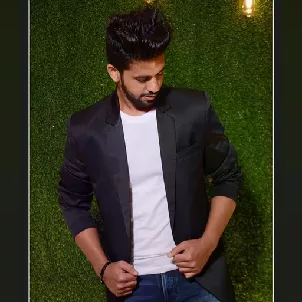Get backlinks by converting websites to apps and publishing them
First of all, congratulations! Your search for “How to get backlinks by converting websites to apps” has landed you in the perfect place. Here we will look at some of the ways to get this job done.
Every developer wants their website or app to be popular. Sure, after developing something great by spending months or even years of hard work into it, who won’t want to spread the word to and gather as much audience as possible. Now, gathering an audience or customers for your app and providing quality products and services comes under ASO.
ASO stands for App Store Optimization. ASO is just like SEO (Search Engine Optimization) but for mobile apps. ASO for apps is the process of optimizing an app or game to increase its visibility in the mobile web search and get higher installs. The most basic practise in ASO as well as SEO is to get as many backlinks as possible.
Now, what are these backlinks?
Backlinks are links from one website to another website. If a website A has a link on it which upon clicking opens a website B, then the link on website A is said to be a backlink for website B. Google and other major search engines consider backlinks “votes” for a specific page and app. Pages with a high number of backlinks tend to have high organic search engine rankings.
This blog will be divided into three parts. First, we will be looking at the importance of backlinks and ways to generate more backlinks. Second, we will look at some of the easiest ways to convert a website to an app. Last but not the least, we will be covering a list of places where one can publish their converted apps. So let’s get started without further ado.
Importance of Backlinks
As already discussed above, backlinks are basically votes from other websites. Of course, the more votes a website or an app has, the more frequently it will appear in search results. Each of these votes tells search engines that the content of the site or app that is linked is useful and credible. So the more of these “votes” you have, the higher your site will rank in Google and other search engines. Also, backlinks are the primary keys to Google’s famous page search algorithm.
Ways to generate more backlinks:
- Linking to your app from your website: The first and the obvious step is to link your app to the website you converted it from. You can do the same in your app by adding a link in your app to your website. The more and better links your website receives, the more authority it will have and thus, more authority will be given to the apps linked from this site.
- Using social media platforms: Create profiles in social networks and link to your app or your website (that, in turn, should link to your app). You can create profiles on Facebook, Twitter, Google+, Pinterest, LinkedIn, SlideShare, etc. Most of these links are “no-follow”, but if we want to have a healthy “link profile”, we have to have some no-follow links. The “link profile” is the total set of links that an app or domain receives.
- Using media & PR: Create a press release and send it to general and specialized media. If you’re lucky, someone will publish it, and with a bit more luck, some media will include a link to your app. Some agencies are responsible for these types of tasks. If you have a budget, it might be a good option.
- Writing a guest post: Partner with other apps or websites from your sector, and write a guest post on their blog. These posts usually include links to the author’s website or the app itself. You can share your experience in creating or managing the app, some growth hacks or interesting data about your app or game, to mention a few.
- Sponsoring an event: Sponsor or collaborate with an event in your sector and get a link from the event’s website to your app listing on Google Play Store or App Store. Event and conference websites usually receive media links and have good authority.
Now that you know how to generate more backlinks by converting your website into an app, let’s have a quick look at how can you do this conversion.
Converting a website to an app using the WordApp plugin
About: Mobile App – WordApp is a WordPress mobile plugin that converts your blog/website into a mobile app. It can be used to create amazingly powerful apps for free. Thanks to the power of the WordPress Customizer you can build your mobile app and see the changes live in our mobile app simulator.
How to:
-
Go to the dashboard of your WordPress site and click on Plugins.
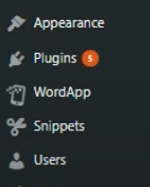
-
Search for “WordApp” in the plugin search box and click on Install.
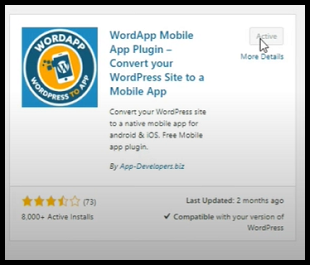
- Make sure to select the plugin that is developed by App-Developers.biz.
- Once it is installed, click on Activate to activate your plugin.
- Go to the plugin and click on Get started now!.
- Fill in details such as app name, colour theme and more.
- Upload a logo for your app and choose a navigation menu.
- All this while, you can see a live preview of your app with all the changes that you make being reflected instantly.
- When you have designed your app to your heart’s content and filled in all the necessary details, click on Save Changes.
-
Finally, click on Publish App.
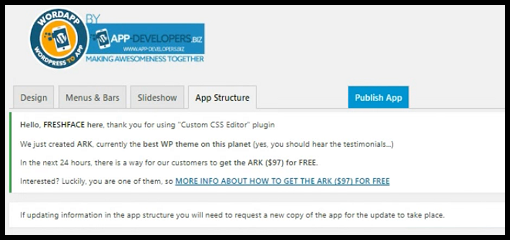
-
Make sure that all the three items in the checklist are completed and enter the email address to which the APK file of the app should be sent.
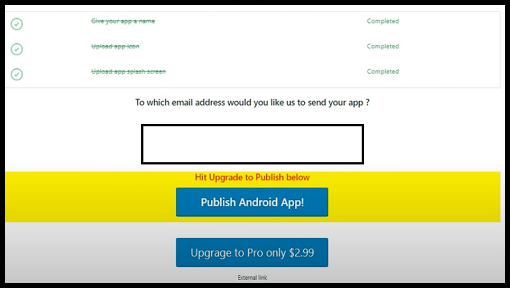
- After about an hour, you will have the APK file emailed to you.
Converting a website to an app using a Github repo
Our second method to convert a website to an app requires a tad bit of knowledge of coding and is therefore recommended for developers or tech-savvies. It makes use of an efficient Github repository called Convert-Website-to-App.
About: Convert-Website-to-App is an Ionic project that can easily be configured to turn your website into an app. It is developed by Jameson Saunders and works excellently. This method is more suitable for the tech-savvies as it requires adding two lines of code. However, doing this is minimal when compared to building an entire app from scratch.
How to:
- Clone this Github repo into your local machine.
-
Open the project and open “home.page.html ”
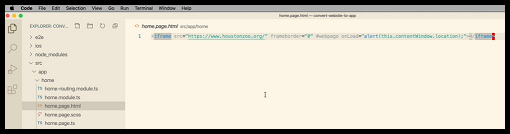
- Change the src attribute of the iframe tag with the URL of the website that you want to convert.
-
One thing to note that the website that you want to convert should not have SAMEORIGIN as the HTTP header for X-Frame-Options. Generally, a website will not have this as its HTTP header but if it has, this means you won’t be able to convert that website.
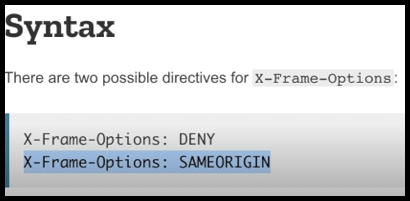
- Next, you need to change the name of your app.
-
Go to “ionic.config.json” and change the name attribute to the name of your app.
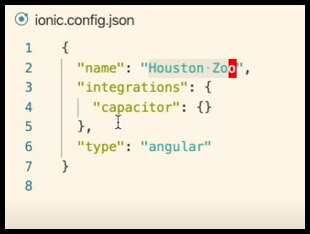
- Finally, go to “capacitor.config.json” and change the app name and app id there.
- Hit the build button and your app will be ready.
Now that you know how to convert a website to an app and also how to generate backlinks, you might be wondering where can you publish your app and reach your audience.
-
Google PlayStore: The first app store that comes to mind when talking of Android apps is the Google PlayStore. Not only is it the official app store for Android but it also comes pre-installed with every Android device thus providing you greater reachability.
However, to publish an app to the Google PlayStore, you must have a Google Developer account which is paid. The creation process includes signing the Google Play Developer distribution agreement, adding some personal information, and paying a one-time registration fee of $25.
Therefore if you can get a Google Developer account, it is highly recommended that you go with Google PlayStore.
- Apple AppStore: In the case of publishing an iOS app, the obvious go-to choice is the Apple AppStore. Apple users can officially download apps from none other than the Apple AppStore itself. The Apple Developer account costs $99 for every membership year and needs renewal after that.
- Amazon App Store: The Amazon App Store is a free alternative for publishing your Android apps in case you cannot get a Google Developer account at the moment. You can create an Amazon Developer account for free and simply follow the instructions to publish your app. Once your app is submitted, it will be reviewed and if everything works fine, it comes live on the Amazon App Store in about a day or two.
In conclusion, this blog comprised of a quick walkthrough from generating backlinks, converting your website to an app and finally publishing it. Hope this helped you.